Blog
MANAGING LARGE ACCESS CONTROL SYSTEMS
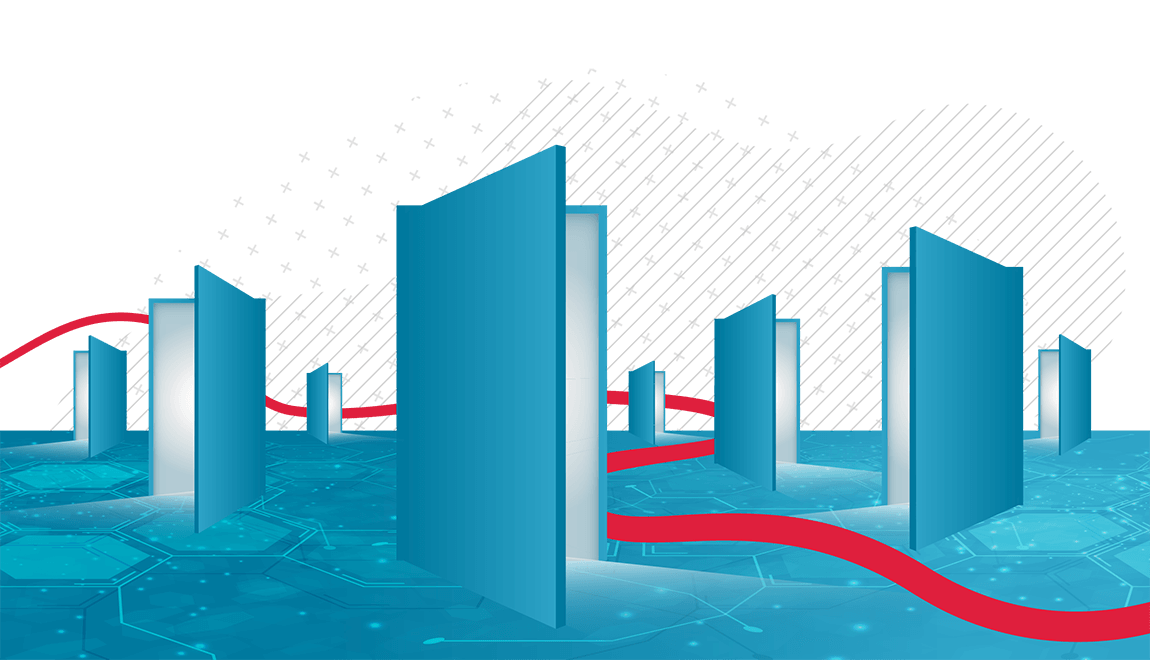
When it comes to access control, scalability is a cornerstone of ensuring security and operational efficiency, especially as organizations expand. When an access control system includes numerous doors, hundreds of users and multiple administrators, the need for advanced features becomes apparent.
These features, which may seem overkill for smaller facilities, are essential for managing larger systems. Let’s take a look at the key features that simplify the management of large-scale access control systems and some of the best practices.
1. DOOR GROUPS: MANAGING SEVERAL DOORS AT ONCE
For small systems, managing individual doors may be sufficient. However, when the scope grows to dozens or even hundreds of doors, door groups become an important tool for efficient management.
This approach not only makes administration easier, but also reduces the administrative burden when changes are required. Instead of adapting each individual access profile, a single update of the door group is sufficient.
Imagine a scenario where a “standard employee” group includes all doors that are accessible to most employees.
In addition, door groups can contain separate access plans for each door, simplifying planning processes and reducing the need for multiple access profiles. This feature is an example of how door groups improve the manageability of the system while saving time.
2. AREAS: STRUCTURING THE SPACE IN LARGE SYSTEMS
Areas provide a spatial or geographical structure that is essential for larger systems. Defined as multi-level units with names like “Building A” and “Building B”,” areas help organize the physical location of controllers along with their connections and IO devices.
By assigning elements such as doors, inputs, outputs and readers to specific areas (and to the same controller), companies can achieve efficient grouping and filtering in different views.
In addition, areas play a crucial role in managing time zones in widely distributed systems, ensuring accurate timestamping of events and controller time setting.
An example is a multinational company that designates its “European headquarters” as a specific area. This allows for accurate access control and monitoring within that geographic region, including the ability to adjust to local time zones.
3. UNITS: ORGANIZATIONAL STRUCTURE OF ACCESS CONTROL
Just as areas provide a geographical framework, units provide an organizational framework. Units organize users according to the structure of the company and facilitate management and filtering by group.
This structure simplifies administrative tasks and improves the organization of the system by making it easier to manage access based on locations and department roles.
For example, a company could have a “Sales Department” unit in addition to the “European Headquarters” area.
4. SCOPE OF PERMISSIONS: CUSTOMIZED ADMINISTRATIVE ROLES
The introduction of areas and units enables the creation of customized administrative roles that restrict access to specific areas or units. This granularity in defining permissions allows for a more structured and secure administration environment.
Administrators can focus on their assigned areas without the need for overarching access, improving security protocols and management efficiency.
For example, a “Floor supervisor” role limits access control adjustments to the respective floor in an area and a unit, increasing security and operational efficiency.
5. ALARM DEFINITIONS: STREAMLINING ALARM MANAGEMENT
For systems with numerous controllers and repetitive alarm settings, predefined alarm settings are essential. Alarm definitions provide a list of presets for alarm configurations so that alarms do not have to be reconfigured from scratch each time.
This centralized management approach ensures consistency and simplifies changes, further simplifying system administration.
For example, a universal “Fire Alert” setting across all buildings ensures a coordinated response to fire emergency.
6. DATA IMPORT: FASTER SETUP OF AN ACCESS CONTROL SYSTEM
If you are setting up a larger access control system, the ability to import user and badge data is invaluable. This feature saves a lot of time and effort during the set-up phase and when updating system information and is therefore crucial for larger systems.
7. SUCCESSFULLY SCALE THE ACCESS CONTROL SYSTEM
The complexity of managing large access control systems requires a range of advanced features that streamline operations, increase security and ensure operational efficiency. By leveraging door groups, areas, units, tailored permissions, alarm definitions and data import capabilities, organizations can effectively overcome the challenges associated with scaling access control systems.
These features not only simplify management tasks, but also provide a robust framework for securing and managing large networks of doors and users, ensuring a secure and efficient environment.
All these features are available in the Door Cloud access control solution from Spica. If you would like to find out more about a live demo, you can contact us at any time.
